Creating Issues
Creating issues is the best way to suggest a new feature or report a bug. It’s also a great way to get involved with the project. There are a few guidelines that we ask you to follow when creating issues.Using the Issue Template
When creating an issue, please use one of the issue template provided. This will help us understand the issue and how to fix it, there are the following templates: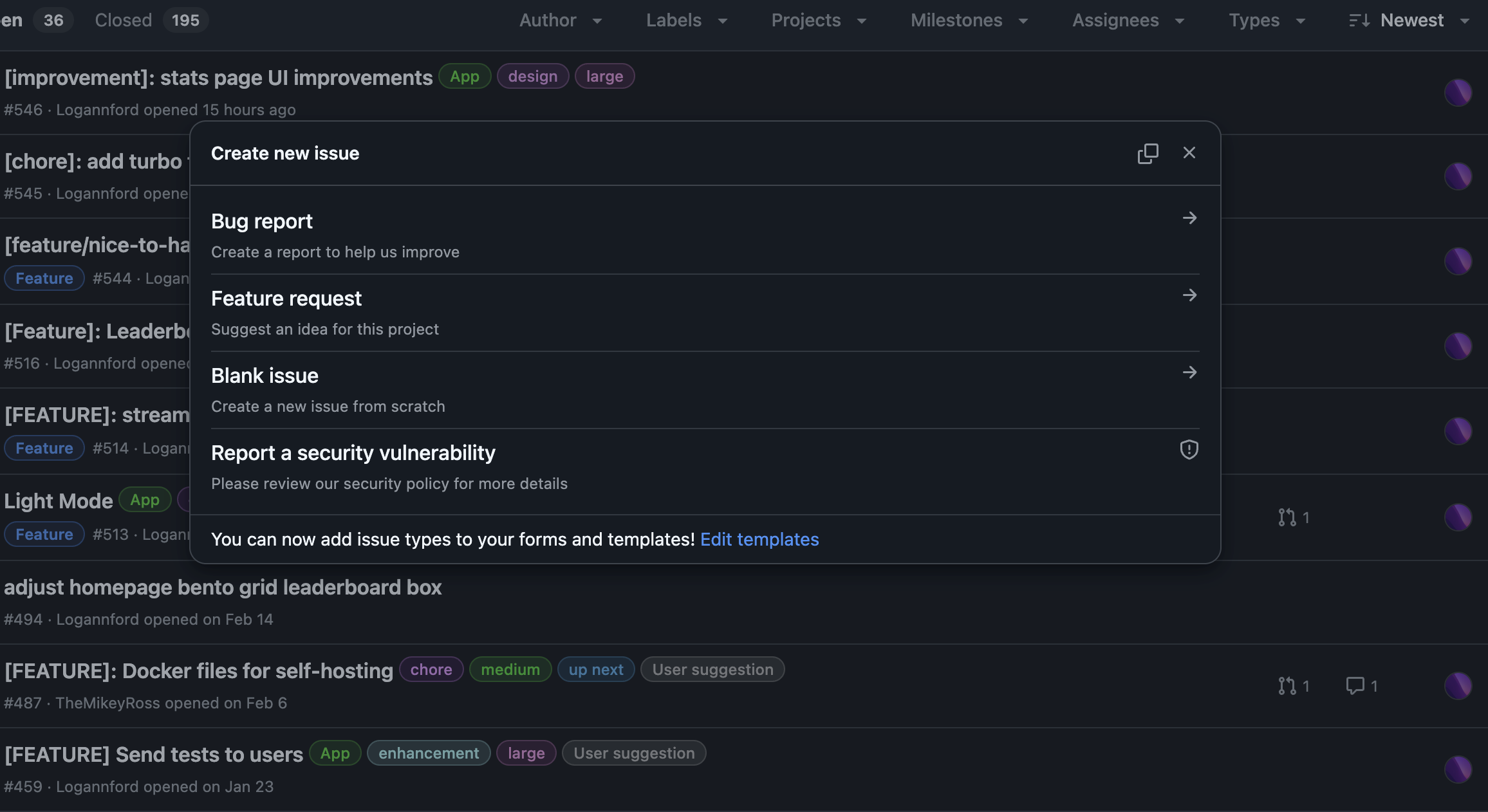
- Bug Report - Used to report a bug/issue within the TechBlitz platform.
- Feature Request - Used to request a new feature you would like to see within the TechBlitz platform.
- Blank Issue - Used for other types of issues, for example if you would like to report an issue but it doesn’t fit into the other categories.
- Report a Vulnerability - Used to report a vulnerability.
Issue Title
The issue title should be a short description of the issue. It should be no more than 70 characters. Start the title with the type of issue you are reporting, for example:[Bug]: [Bug Title][Feature]: [Feature Title][Issue]: [Issue Title][Vulnerability]: [Vulnerability Title]
Issue Description
The issue description should be a detailed description of the issue. It should include the steps to reproduce the issue, the expected behaviour and the actual behaviour.Labels
Labels are used to categorise the issue. The main labels used are:App- Issue related to the TechBlitz app, not the marketing site.Bug- Issue is a bug.Enhancement- Issue is a feature request.Marketing- Issue is related to the marketing site.Up next- Issue should be prioritised after other issues.Small- Issue is a small task that doesn’t need to be assigned to a milestone.Medium- Issue is a medium task that should be assigned to a milestone.Large- Issue is a large task that should be assigned to a milestone.